Labour License
A labor license, also known as an employment license, is a mandatory document issued by the labor department of the state or country in which a contractor or employer operates. Its primary purpose is to regulate the employment of workers and ensure that employers comply with all applicable labor laws. This includes ensuring fair wages, safe working conditions, and adherence to regulations regarding working hours, overtime pay, and rest periods.
Who Needs a Labor License?
Labor licenses are typically required for employers who meet specific criteria, such as employing a certain number of workers for a specified period. In many jurisdictions, the threshold is set at 20 or more workers employed on any day in the past 12 months. This includes both direct employees and contract workers.
Obtaining a Labor License
The process for obtaining a labor license typically involves submitting an application form to the relevant labor department. The application may require various supporting documents, such as a copy of the employer's business registration, a list of all workers employed, and proof of insurance. Once the application is approved, the labor department will issue the license, which is typically valid for one year and subject to renewal.
Benefits of a Labor License
Complying with labor license requirements offers several benefits to both employers and workers:
- Compliance with Labor Laws: A labor license ensures that employers adhere to all applicable labor laws, protecting workers' rights and preventing unfair labor practices.
- Improved Working Conditions: Labor regulations often mandate safe working conditions, adequate amenities, and adherence to health and safety standards, leading to a more secure work environment.
- Access to Government Contracts: Many government agencies require contractors to have a valid labor license as a prerequisite for eligibility.
- Enhanced Reputation and Goodwill: Maintaining a labor license demonstrates an employer's commitment to ethical employment practices, fostering a positive reputation and attracting a skilled workforce.
Labor licenses play a crucial role in ensuring fair employment practices and protecting the rights of workers. Employers who engage contract labor or employ a significant number of workers should be well-versed in labor license requirements and take the necessary steps to comply. By adhering to labor regulations, employers can contribute to a more equitable and just work environment for all.
Documents Required for Labour License :
Procedure for Labour License Registration:
Step 1: Access the Portal
Visit https://labour.tn.gov.in/ in your web
browser.
Step 2: Click the Login Button
- Click on the Login button.
Step 3: Register Details
Register your details such as Name, Address, Phone Number, and Email ID as your login
ID. Create a password.
Step 4: Log In
Log in using your login ID and password.
Step 5: Select the Relevant Act
Select the relevant Act from the Dashboard on the screen.
Step 6: Choose Service
Select the appropriate service (Registration/Renewal/Amendment/Transfer/Closure).
Step 7: Fill in Details
Fill in the following details in the appropriate boxes displayed on the screen:
- Details of the Establishment
- Address of the Establishment
- Details of the Employer/Proprietor
- Residential details of the Employer/Proprietor
- Maximum Number of employees proposed to be employed on any day during the calendar year
- Number of employees working at present
Step 8: Upload Documents
Upload the required documents within the prescribed file size.
Step 9: Accept Declaration
Click on the box to accept the self-declaration and then click the submit button.
Step 10: View Application
After clicking the submit button, view your application.
Step 11: Make Payment
Click the “Pay Online” button to proceed to the payment page.
Step 12: Complete Fee Payment
Proceed to complete the prescribed fee payment.
Step 13: Application Scrutiny
The authority will scrutinize your application and approve it if it adheres to the
prescribed norms.
Step 14: Check Status
Check the status on the screen. If it reads as “approved,” proceed to the next step.
Step 15: Rectify Defects (if required)
If the status reads as “returned,” rectify the defect(s) and resubmit your application.
Step 16: Download Certificate
Click the “Download Certificate” button to obtain the certificate displaying the Name,
Designation, and Digital Signature of the approving authority.
Why Choose Ecfile
Document Management: The platform might offer features for uploading and managing required documents easily.
Timely Processing: ECFile might streamline the application process, potentially resulting in faster processing times for obtaining labor licenses.
Support and Assistance: It could offer customer support or guidance throughout the registration process, assisting users in case of queries or difficulties.
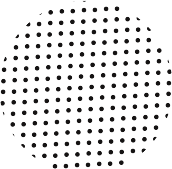

Chennai
- 13/1 1st Floor Madhavaram High Road
- Perambur Sembium Chennai -600011
- Tamilnadu
- info@ecfile.in





