ITR - 2 Filing
Documents Required:
GST Registration Online
What Is ITR-2?
Income Tax Return (ITR) Form 2, commonly known as ITR-2, plays a pivotal role in the Indian taxation system. It serves as a crucial document used by taxpayers to report their income and fulfill their tax obligations. ITR-2 is designed to accommodate individuals and Hindu Undivided Families (HUFs) with more complex financial situations and a wider range of income sources compared to the simplified ITR-1 form.
Key Features of ITR-2:
ITR-2 boasts several key features that make it a suitable choice for those with complex financial profiles:
- Wider Income Sources: ITR-2 is tailored for individuals and HUFs who derive income from diverse sources, including salary, house property, capital gains, business, and foreign assets and income. It accommodates various income streams, making it an ideal choice for those with multifaceted financial situations.
- Exemptions and Deductions: Taxpayers using ITR-2 can leverage various sections of the Income Tax Act to claim deductions, thereby reducing their taxable income. Sections such as 80C, 80D, 80G, and others provide opportunities to optimize tax liability and save on taxes.
- Detailed Reporting: ITR-2 allows for comprehensive and detailed reporting, particularly for individuals with global income and foreign assets. It includes provisions for reporting foreign income, foreign assets, and foreign tax credits, ensuring compliance with international tax regulations.
- Advanced Tax Situations: This form is particularly well-suited for individuals who encounter advanced tax situations. Such scenarios may include capital gains, income from multiple house properties, foreign income, and assets, which necessitate more in-depth reporting than the simpler ITR-1 form can provide.
Who Should File ITR-2?
Individuals and HUFs with income sources and situations as described above should consider filing ITR-2. It is the appropriate choice for individuals with more intricate financial profiles that require detailed reporting and compliance with tax laws. Whether you have foreign income and assets, derive income from various sources, or are engaged in complex tax situations, ITR-2 is designed to address your needs.
It's essential to choose the right ITR form that aligns with your financial situation to ensure accurate reporting and full compliance with tax regulations. If you are uncertain about which form suits your particular circumstances, it's advisable to seek professional guidance from a tax consultant or a chartered accountant who can help navigate the intricacies of the Indian tax system and optimize your tax planning strategies.
Essential Documents for ITR-2 Filing:
Income:
Salary: Form 16 (employer-issued)
Interest income: TDS certificates (Form 16A) and bank passbook/FDRs
Rent income: Rental receipts and property tax receipts
Capital gains: Profit/loss statement for shares/securities
Verification:
Form 26AS: Downloadable from e-Filing portal for TDS verification
Deductions:
HRA: Rent receipts (unless submitted to employer)
Tax-saving investments: Receipts for life insurance, health insurance, donations, tuition fees, etc. (if not reflected in Form 16)
Loss claims: Supporting documents for current year losses and ITR-V from previous year (for prior year losses)
Understanding the Key Sections:
Part A General: Verify personal details, contact info, filing status, residential status, and bank details.
Schedule Salary: Enter income from salary/pension, exempt allowances, and deductions.
Schedule House Property: Provide details of self-occupied, let-out, or deemed let-out properties, including co-owner and tenant details, rent, interest, and pass-through income.
Schedule Capital Gains: Calculate and enter short-term/long-term gains/losses from various capital assets.
Schedule 112A and Schedule-115AD(1)(iii) proviso: Declare equity sales with STT paid, especially for non-residents.
Virtual Digital Assets schedule: Report income from virtual digital asset transfers.
Schedule Other Sources: Include income from unique sources (e.g., race horses, special rate charged income).
Schedules for Loss Adjustment, Brought Forward Losses, and Carry Forward Losses: Track and adjust losses for tax calculations.
Schedule VI-A: Claim deductions under specific sections of the Income Tax Act (80B to 80U).
Schedule 80G and Schedule 80GGA: Report details of donations eligible for deductions.
Schedules for Alternate Minimum Tax (AMT) and Tax Credits (AMTC): Calculate AMT and claim tax credits, if applicable.
Schedule SPI: Include income of specified persons (e.g., spouse, minor child) to be clubbed with your income.
Schedules for Income Taxable at Special Rates (SI), Exempt Income (EI), Pass Through Income (PTI), Foreign Source Income (FSI), Tax Relief (TR), Foreign Assets (FA), 5A, and AL: Provide details as required for each specific category of income or asset.
Procedure for ITR 2 Filing:
1. Log in to the e-Filing portal.
2. Navigate to e-File > Income Tax Returns > File Income Tax Return.
3. Select Assessment Year and Online Mode.
4. Specify your filing status.
5. Choose the applicable ITR form (ITR-2 in this case).
6. Review pre-filled data and enter additional details.
7. Fill in income and deduction details in the relevant sections.
8. Proceed to tax computation and payment (if applicable).
9. Preview your return and submit it.
10. Verify your return electronically (e-Verification is recommended).
Why choose Ecfile for ITR-2 filing?
Choosing e-filing services like Ecfile for your ITR-2 filing can offer several advantages:
- User-Friendly Interface: Platforms like Ecfile often provide an intuitive interface, making the filing process simpler and more understandable, especially for individuals new to tax filing.
- Accuracy and Error Checks: These platforms have built-in error checks and validations, reducing the possibility of errors in your return. They ensure that you fill out all required fields correctly, minimizing the chances of rejection due to mistakes.
- Guidance and Assistance: Ecfile often offers step-by-step guidance and assistance throughout the filing process. It may provide explanations, tips, and help sections to clarify doubts or queries during filing.
Before choosing Ecfile or any e-filing service, it's essential to ensure its compatibility with the ITR form you need to file (in this case, ITR-2) and check for any associated fees or charges. Additionally, verify the credibility and reliability of the platform to ensure the security of your financial information.
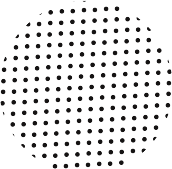

Chennai
- 13/1 1st Floor Madhavaram High Road
- Perambur Sembium Chennai -600011
- Tamilnadu
- info@ecfile.in





