GST Activation
GST cancellation is the process of revoking the GST registration of a business entity in India. This can be done voluntarily by the business entity or suo moto by the GST authorities.Some businesses might require GST Registration again, so they might activate GST again
GST Activation is the process of revoking GST Cancellation for a business entity in India. Once GST is activated, the business entity can start paying GST on its taxable supplies and claiming input tax credit on its purchases.
GST activation can be done by registering for GST on the GST portal. The registration process is relatively simple and straightforward, and can be completed in a few steps.
Once the registration process is complete, the business entity will receive a GST registration certificate. This certificate is required to be obtained before the business entity can start paying GST and claiming input tax credit.
How to Activate Cancelled GST: To activate a cancelled GST registration, you can follow the procedure outlined below. This process can be done online through the official GST website:
1. Visit the Official GST Website: Start by visiting the official Goods and Services Tax (GST) website.
2. Login: Click on the "Login" option and enter your correct username and password. Ensure that the login details are accurate to access your account. Complete the CAPTCHA code and press the login button.
3. Access the Service Section: Click on the "Service" section, where you will find various options.
4. Choose Revocation of Cancelled Registration: Select the "Application for revocation of cancelled registration" option. A new page will open with a field for specifying the "reason for revocation."
5. Fill the Revocation Form: Complete the revocation form with the necessary information and attach all required documents.
6. Verification: Select the verification box to validate the revocation request. Provide the authorized signatory's name and other required details, such as their name and place.
7. Save and Submit: Save the form and then submit it. An OTP (One-Time Password) will be sent to your registered email address or mobile number. Enter the OTP to validate the form on the website. After this, you will receive an acknowledgment letter and message confirming the submission.
8. Officer's Review: An officer will review your application. They will assess the reasons provided in the revocation application. If the officer is satisfied with the reasons and supporting documentation, they will proceed to revoke the cancelled GST registration and issue relevant orders.
9. Approval and Activation: You will receive an SMS or email notifying you of the approval of the revocation. At this point, your GSTIN will be reactivated.
10. Rejection: If the officer is not satisfied with the reasons provided in your application, they may reject it, and the GST number will remain inactive. It's important to ensure that the reasons stated in the application are convincing and compliant.
Offline Process: If you prefer an offline process, you can download the required form from the GST official website, complete it, attach the necessary documents, and send it to the GST office. The offline process may take more time compared to the online procedure.
Benefits of activating GST:
- Businesses can start paying GST on their taxable supplies and claiming input tax credit on their purchases.
- Businesses can avail various GST benefits, such as tax exemptions and refunds.
- Businesses can avoid penalties for non-compliance with GST laws.
Who should activate GST?
This includes businesses that:
- Supply goods or services that are taxable under GST.
- Have an annual aggregate turnover of more than ₹40 lakh (₹20 lakh for special category states).
- Import or export goods or services.
Why choose Ecfile for GST Modification:
Streamlined Process: Ecfile offers a user-friendly platform that simplifies the GST activation process. You can complete the entire process online, without the need for any physical paperwork. This saves you time and ensures accuracy.
Expert Guidance: Ecfile has a team of experienced professionals who can provide you with expert guidance throughout the GST activation process. They can answer your questions, address your concerns, and help you avoid any mistakes.
Affordable Pricing: Ecfile offers competitive pricing for its GST activation services. You can choose from a variety of packages to suit your needs and budget.
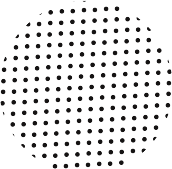

Chennai
- 13/1 1st Floor Madhavaram High Road
- Perambur Sembium Chennai -600011
- Tamilnadu
- info@ecfile.in





