

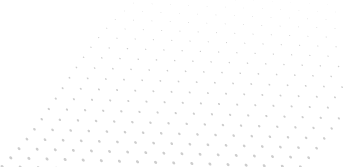
WHAT IS GSTR-1 and filing process
GST Registration Filing In Chennai Online
Gst Filing consultants in chennai, we file your returns for unlimited sales and purchase invoices with free Gst billing software. Regular person registered under GSTN needs to file GSTR-1. GSTR-1 is filing all your sales returns both supply of goods and services for a particular period, it might be monthly or quarterly depending on your total turnover for a financial year. Gstr-1 Monthly filing is mandatory if your previous financial year or expected current year Turnover is more than 5 CRORES , if the turnover is less than 5 crores, its left to tax payer choice to file monthly or quaterly.
B2B Registered
person
HOW TO FILE GSTR-1
B2B Registered person
1. Login in to your GSTN portal.
2. Click Dashboard and click file return.
3. In the first box showing details of outward supplies for sales or
services. click prepare online.
4. It will take it you the list of menus,In that see your invoice
whether its B2B or B2c .
5. Click respective menu that will take you to the new window, if your
supplier is registered person enter the details in B2B.
Amendment
Any changes in the filed invoices can be rectified in the following
month not on the same month,you can click amendment and enter the
invoice number you want to modify, B2b And B2C.
Credit and Debit note
All the credit and debit nates can be filed in the credita nd debit note
columnby selecting, B2b And B2C.
Enter Gst number and validate
Enter the Gst number in the image mark, you will find ayto poppulated
details appear iin the respecttive field and make sure that the gst gst
number entered is correct and then proceed.
How to enter invoices
You will find a column pop-up below, so that you can enter the invoice
number and taxable value along with the tax percentage, continue for all
your invoices and then generate gst summary and wait for 1 or 2 minutes
to get validate and sumbit, before make sure that the enter value are
correct before submitting, once sumbitted cant be rectified but vcan be
amended in the following months.

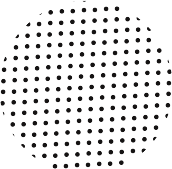
B2B Registered person
Who is not registered in GSTN is unregistered person they are called B2C
invoices.
B2C invoices are classified in two they are B2C-small (invoice
value less than 2.5lakhs) and B2C-large (invoice value more than
2.5lakhs)
In B2C-small (invoice value less than 2.5lakhs) They two types one in
intra state(within states) and another one is inter states(other states)
B2C-Small & B2C- Large
Who is not registered in GSTN is unregistered person they are called B2C
invoices.
B2C invoices are classified in two they are B2C-small (invoice
value less than 2.5lakhs) and B2C-large (invoice value more than
2.5lakhs)
In B2C-small (invoice value less than 2.5lakhs) They two types one in
intra state(within states) and another one is inter states(other states)
All B2C-small invoices, add all the invoice values and enter in B2C,
you need to check two things before entering in B2C,check all the invoices
whether its within your state or other states, if other states,
then click Inter
state and club the invoices of the same state, sum the invoices,
select the states in the drop down and enter seperate states. B2C-small
(invoice value more than 2.5lakhs)


Chennai
- 13/1 1st Floor Madhavaram High Road
- Perambur Sembium Chennai -600011
- Tamilnadu
- info@ecfile.in
Bengaluru
- No. 134/2 Nandhini Road Rs Palya
- Kammanahalli, Bengaluru - 560033
- Karnataka
- info@ecfile.in
Kochi
- 72/2499 Veleparambil (H) Valiyaparambil Lane
- Perandoor (LFC) Road, Pottakuzhi - 682017
- Kerala
- info@ecfile.in




