GSTR 4
GSTR 4
GST
The Goods and Services Tax (GST) is a broad tax levied in India on the sale of goods and services. It is a comprehensive indirect tax that subsumed a number of indirect taxes, including value added tax (VAT), service tax, and excise duty. GST is levied at a single rate across the country, with different rates for different goods and services.
GSTR 4
The GSTR-4 is a quarterly return under the Goods and Services Tax (GST) regime in India. It is specifically designed for composition scheme taxpayers, allowing them to declare their summary of outward supplies, tax payable, and payment of tax liability for a particular quarter. This return enables taxpayers opting for the composition scheme to comply with their GST obligations on a quarterly basis.
Who Should file GSTR 4?
Those enrolled in the Composition Scheme, including those under the special composition scheme for service providers outlined in the CGST (Rate) notification number 2/2019 dated 7th March 2020, are mandated to file GSTR-4.
When should you file GSTR 4?
You're able to submit the GSTR-4 right after the quarter concludes. Remember, the last date for filing falls on the 18th of the following month after the quarter ends. For instance, if you're filing for the July-September quarter, ensure it's submitted by December 18th, 2023.
Documents Required for GSTR 4 :
- Invoice records for all supplies made during the quarter.
- Details of any tax collected or paid during the quarter.
- Records of purchases made.
Procedure to file GSTR 4 :
To file GSTR-4 (Annual), follow these steps:
- Log in to the GST portal, go to Services > Returns > 'Annual Return.'
- Choose the relevant financial year for filing GSTR-4 (Annual).
- Click 'PREPARE ONLINE' on the GSTR-4 Annual Return tile after reading the instructions on the 'File Returns' page.
- Enter the previous financial year's aggregate turnover and save. If no turnover, input zero, not a blank.
- Enter details for various tables of GSTR-4:
- a) Table 4A: Inward supplies from registered suppliers.
- b) Table 4B: Inward supplies from a registered supplier under reverse charge.
- c) Table 4C: Inward supplies from unregistered suppliers.
- d) Table 4D: Import of Service.
- e) Table 5: Summary of CMP-08.
- f) Table 6: Tax rate wise outward supplies and inward supplies attracting reverse charge.
- g) Table 7: TDS/TCS credit received.
- Save and proceed to the dashboard of GSTR-4 (Annual Return).
- Click 'PROCEED TO FILE' to preview the saved return.
- Download GSTR-4 Summary (PDF/Excel) for review.
- Make necessary tax payments if applicable:
- - Create a challan if cash in the electronic cash ledger is insufficient.
- - If the ledger has sufficient balance, no additional cash is required.
- Download the updated GSTR-4 return and proceed.
- File the return using DSC or EVC:
- - Select the declaration checkbox and authorized signatory.
- - Click 'FILE GSTR-4' and confirm by choosing 'FILE WITH DSC' or 'FILE WITH EVC'.
Why Choose Ecfile for GSTR 4 Filing:
Seamless Filing Experience: ECFile provides a user-friendly platform that simplifies GSTR-4 filing, ensuring a smooth and straightforward experience.
Compliance Expertise: Benefit from ECFile's expertise in GST regulations, ensuring accurate and compliant submissions to avoid errors and rejections.
Robust Support: Access comprehensive customer support throughout the filing process, ensuring queries are addressed promptly for a hassle-free experience.
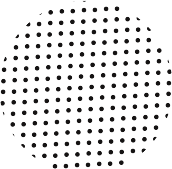

Chennai
- 13/1 1st Floor Madhavaram High Road
- Perambur Sembium Chennai -600011
- Tamilnadu
- info@ecfile.in





